Product Design
9 Top Product Design Tools To Simplify Your Workday
MasterBorn's Design Team suggests top product design tools for streamlined workflows and enhanced creativity. Design smarter with our popular picks.

Most designers agree that digital product design requires a lot of effort, and product designers need all the help they can get. At MasterBorn, our Design Team believes in working smarter, not harder, and we value efficiency above all else. In this article, we present our top nine picks for product design tools that can help designers streamline their workflow and simplify their workdays.
From automation to language processing, to UX resources, our product designers gave us their recommendations for the best product design tools that help their design process the most. Each offers a wide range of features to enhance both productivity and creativity. We hope that these tools will make your work simpler and more enjoyable, allowing you to focus on what you do best — designing great products.
Here's our Design Team's list of the most popular design tools.
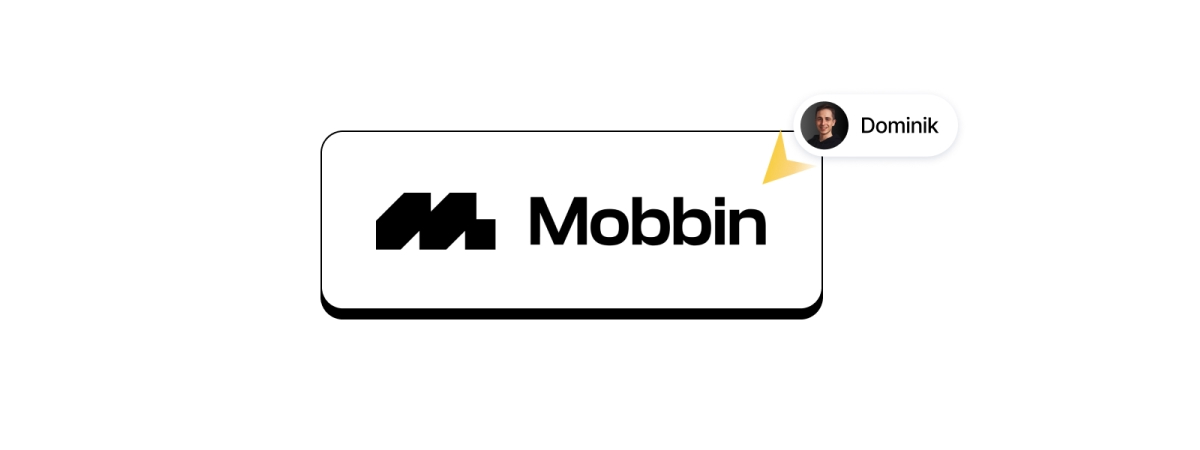
Head of Product Design, Dominik Ziarno recommends Mobbin, a design tool that aggregates real-world design examples from existing applications and patterns that real users have successfully used. It can reduce the time it takes to create prototypes and search for specific design patterns that have already been tested and vetted for feasibility.
I often use Mobbin to start the design process and for brainstorming ideas for solutions to a problem our clients face and just to search for inspiration. It’s a tool also really useful for junior designers and can help them start a design project with more confidence since you know the patterns have already been implemented successfully. This tool speeds up my workflow a ton!
Pricing: A free version is available with limited features. Mobbin’s paid accounts start from $8 per month per user.

Dominik also chose Make.com, which is a no-code automation software tool that allows users to automate tasks without any coding knowledge. It works by providing a user-friendly visual interface for creating automation workflows. You can use pre-built connections between different apps APIs and logic building blocks to design a sequence of actions.
By using Make.com, I can save a significant amount of time by automating repetitive and time-consuming tasks. Additionally, it can enhance collaboration by integrating different tools and collaboration software such as email, CRM, Google Analytics, or project management platforms, to streamline workflows and increase productivity. Sometimes as designers, we have to set up a landing page with a form, based on this form we should send something to users. Make can help you do that.
Pricing: There’s a free version with up to 1000 operations. Paid accounts start from $9 per month per user.

Konrad Parasiński picked the language model developed by OpenAI, ChatGPT based on the GPT-3.5 architecture. The tool generates natural language responses to a wide range of inputs, making it a powerful tool for various language-related tasks such as chatbots, language translation, and content generation. ChatGPT is designed to learn and adapt to new data, making it a scalable and versatile solution for businesses and developers.
I probably don't have to introduce this tool to anyone, but it has such a significant impact on the work of product designers that it couldn't be missing here. I use it almost every day, and it has become an integral part of my design process. As product design tools go, it has helped me generate real content for applications and websites, making the design process much smoother and more efficient — no more Lorem Ipsum!It helps me to write short and clear dialogue window messages that are easy for users to understand — just try writing what you have in your mind and use ChatGPT to make it shorter and more clear. ChatGPT also helps me generate design documentation. Overall, ChatGPT is a must-have tool for any product designer who wants to streamline their workflow and deliver exceptional results.
Pricing: Free plan with limited tokens and $20 per month for ChatGPT Plus

Konrad Parasiński recommends SupaPalette as a versatile Figma plugin color tool that generates palettes from one color, local style, or selection, with five palette types and a powerful color stop editor.It supports eight color modes, including RGB, HSL, and CMYK, and has features such as color padding and automatic contrast calculation/correction. You can save, reuse, and export palettes, making it easy to quickly create beautiful, consistent color schemes for all your projects.
I’ve been searching for the best Figma color plugin for a while, and SupaPalette seems to be the perfect match for my needs. The interface is very user-friendly and enjoyable to use as for product design tools, and it allows me to build palettes that are closest to my expectations.I find all the features, such as automatic contrast calculation and color padding, very useful, and the ability to save and reuse palettes across all my projects is very convenient. Of course, the plugin isn’t free but you can test it for a couple of days.
Pricing: seven-day free trial, $18 every six months for a standard subscription or a $59 lifetime subscription.

Janusz Magoński recommends Wayback Machine, an online library that allows you to browse versions of web pages from the past. It’s a non-profit project run by the Internet Archive organization, which works to preserve and provide access to internet resources for future generations. With Wayback Machine, you can track how websites have changed over time, and also find information and resources that have been removed from the original sites.
While it's not a product design tool per se, I think that Wayback Machine is an incredibly useful tool because it allows me to browse through archival versions of websites from the past. This way, I can track how websites have changed over the years and find information, resources and design elements that have been removed from original sites.This is especially helpful as a design tool when I need to find an old version of the same page on a website or refresh my memory about a specific site. The big advantage to product designers is that Wayback Machine is available to everyone, which makes it easy and quick to find needed information without the need to pay for access or log in to different platforms.
Pricing: Free
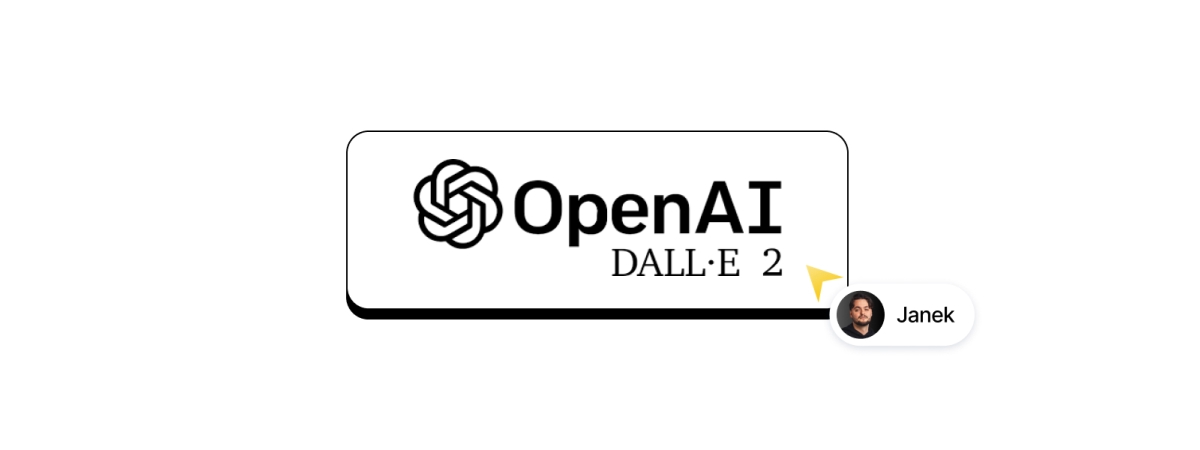
Janusz Magoński chose DALL·E 2, an evolving artificial intelligence system created by OpenAI that generates realistic images based on text inputs. The system uses machine learning to recognize different visual features and styles and create corresponding images. DALL·E 2 is a continuation of the earlier DALL·E project and has potential as a design tool as well as in other fields like advertising, video editing and visual art.
As a designer, I consider DALL·E 2 to be an incredibly useful tool in my work. Thanks to this system, I can kickstart my design process and quickly generate realistic images based on a short text description, which allows me to easily visualize my design ideas and concepts. DALL·E 2 gives me great flexibility in creating images, using vector graphics, which allows me to experiment with different proportions, colors and styles.
Pricing: At the beginning, we receive 15 free credits (60 images) that renew every month. The base credits don’t carry over to the next month, so they expire a month, but we receive 15 new free credits.In the first phase of the beta version, users can purchase additional DALL·E credits in quantities of 115 credits (460 images) for $15 above their monthly free credits. Each credit is charged each time a command is entered and the user presses "generate" or "variants changed.”

Julia Hącia recommends Fontshare. It is a free fonts service launched by the Indian Type Foundry (ITF). It’s a growing collection of professional-grade fonts that are 100% free for personal and commercial use.
Fontshare is a great website for font enthusiasts and designers. The website offers a wide range of fonts, including many unique and creative options that might be hard to find with other product design tools. I really appreciate the very simple interface and user-friendly interface.
Pricing: Free
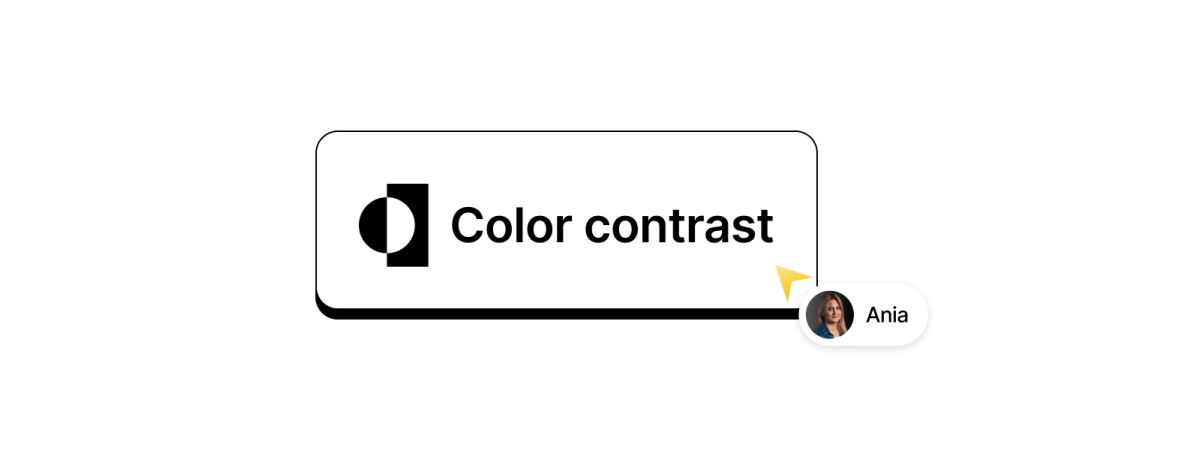
Anna Cygan recommends Color Contrast, which is a plugin for Figma that checks the contrast of the components according to web content accessibility guidelines.
Using product design software such as Color Contrast improves my work on our design team and makes it so much easier to make a decision regarding color contrast and font size. It also reduces the mistakes found in usability testing when applying the A11y (accessibility), making it a great collaboration tool with other teams. It also helps keep my design thinking sharp.Most importantly, it helps designers to create digital products that are accessible for users with disabilities including accommodations for blindness and low vision. In the end, it helps all users interact with web content and product design.
Pricing: Free

Anastasiia Vanivska recommends the extensive UX resource Nielsen Norman Group, a research and consulting firm trusted by leading organizations worldwide to provide reliable guidance on user experience. If you heard about web usability heuristics, this group founded the concept. It offers articles, reports, courses and conferences for UX professionals and businesses alike.
When I was thinking of product design tools, the Nielsen Norman Group came to mind because it has been an invaluable resource for me as a product designer and on product design teams I've worked on. The access to a wide range of psychological research has given me a much deeper understanding of user behavior and needs, which has had a significant impact on the products I create.With all of this research gathered in one place, I no longer have to spend too much time and effort searching. For example, the research on where the 80% of a user's focus is while looking at a website, or user research on the three types of emotional processing, are things that I may not have previously paid attention to in my product design process, but can now use to greatly improve ui/ux design.
Pricing: Many resources are free, courses or conferences are paid
Choosing the right product design tools can make a significant difference in a product designer's workflow. The right tools can speed up the design process, reduce repetitive tasks, and increase productivity. We have presented some of our favorite product design tools in this article, but this is just a stepping-off point.
There are many more design tools out there that can help product designers, team members and aspiring designers in their product design process. We encourage all product teams and designers to experiment with different tools and find what works best for them. At the end of the day, the most important thing is to find a product design tool, or several, that enhance your workflow and help you achieve your goals as a product designer.

Partner with world-class experts who understand your challenges, deliver seamless solutions, and support you every step of the way.